- Easily converts SWF to AVI without losing quality.
- More than SWF to AVI, it supports over 150 formats for conversion, like MP4, MOV, WMV, etc.
- Supports batch process.
- The built-in video editor allows you to trim, crop video, add subtitle, watermark and more.
- More features: record screen, compress video, burn DVD, burn CD, etc.
- Get UniConverter below to convert SWF to AVI in a hassle-free way.
How to Convert SWF to AVI Online & Free
by Brian Fisher •
Have you recently come in terms with a .SWF file? What in earth is it? These files are the Small web formats consisting of applet or vector kind of animations sound. You may try to open this file on your native media player but that doesn’t happen. That is because this file is not too easy to get down with. Provided that you’ve to first convert SWF to AVI then play it. Now, it might make you wonder how on earth you will be able to convert the SWF file. Fret not, as we will scoop up the best and free SWF to AVI converter.
- Part 1. Best Way to Convert SWF to AVI on Mac or Windows PC
- Part 2. How to Convert SWF to AVI Online
Part 1. Best Way to Convert SWF to AVI on Mac or Windows PC
If you’re searching out for an option that is useful to fetch a converter that does more than just converting. Then, finding any of it would be harder over the internet. To swiftly convert SWF to AVI format, trust the powerful yet professional UniConverterhelpful in converting, compressing, recording and managing an array of operations. It is driven to convert 4K/HD video such as 1080p, HD 720 p by keeping its quality intact and just.
Get the Best SWF to AVI Video Converter:
- Capable of switching the SWF format to its equivalent AVI kind in a whopping 90 x speed.
- Build to be compatible with MP4, MKV, AVI, MOV, MTS, MPEG formats etc.
- Can process batch conversion without comprising on the quality of the video.
- Leverages users to enhance and adjust videos with its one touch optimize option, editing and adding watermarks, subtitles, effects and several other options.
- Easily burns your bluray discs without reloading and offer free templates for the same.
- Incorporated to intake data from a range of popular video streaming sites such as Facebook, YouTube, Vimeo, VEVO etc.
How to Convert SWF File into AVI using UniConverter
Step 1. Record the SWF video
Firstly, you need to record the SWF video in order to convert it into AVI. Here is how you can do it. Load and run UniConverter on PC. Open the program and select the Download tab. Now, tune to the file you wish to record. Now click on Record Video button to kick start recording. Make adjustments over the target screen by moving cross icon or dragging the borders of the frame.
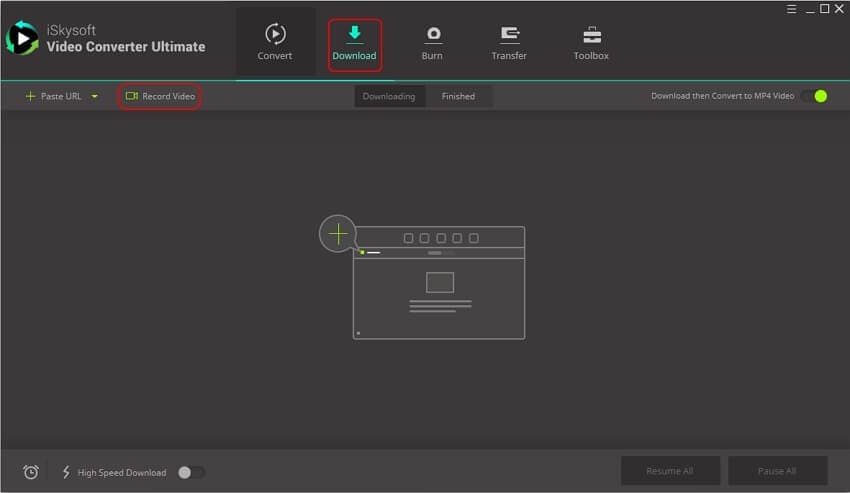
Step 2. Add the recoreded file to convert
Once you’ve done recording, move into the Finished tab and your recorded file will reflect there. Just, right click on it and select the Add to Convert List option.
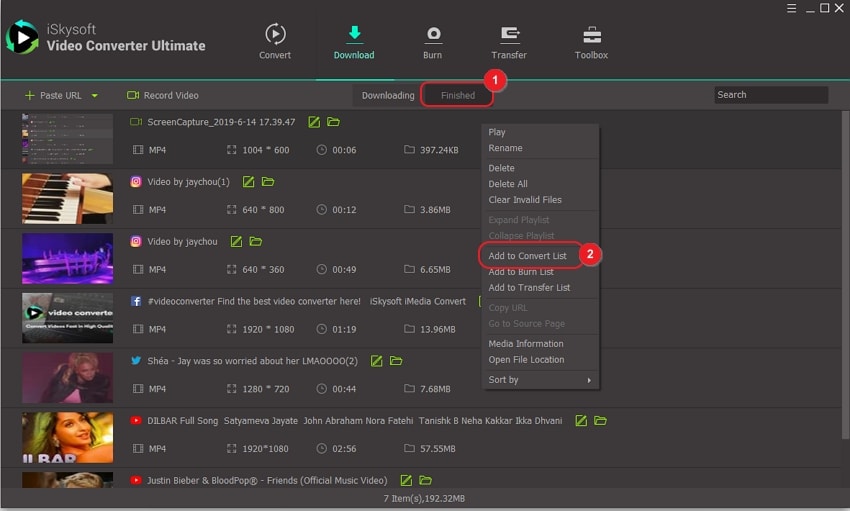
Step 3. Convert SWF to AVI
After that, go to Convert tab where the recorded file is present. Just use Convert all files to: option and select the formats Video followed by choosing AVI respectively. Just allow some time to the program for progressing conversion of files. Then, tap on Convert button and enjoy the file on Converted tab.
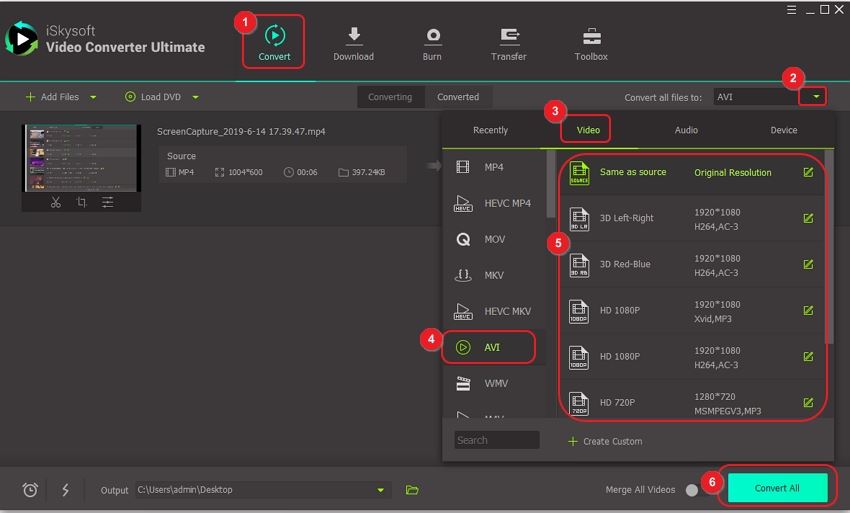
Part 2. How to Convert SWF to AVI Online
In this section, we will throw light on 3 alternative SWF to AVI converters online that is capable of converting SWF to AVI online format respectively.
1. Convertio
Link: https://convertio.co/swf-avi/
The first in our list to support conversion of any kind of files is Convertio- a great option that is capable of undergoing conversions and dash it with advanced configurations. With this medium of converter, users can easily support a wide range of file formats. Convertio can not only convert files, rather offer a tools of rotating, flipping, cropping files etc. The promising feature of this converter is that it has a good customer service team that can assist in assured of having their queries resolved. Hence, it’s a good roundup SWF to AVI converter.
Pros:
- Capable of undergoing batch conversion of several files.
- Process conversion of scanned docs and images into editable word, pdf, excel etc.
Cons:
- The output cannot be fetched without signing up for their services.
- Unlike other converters, it has a slow conversion speed.
- Advertisements intervenes in between the conversion process.
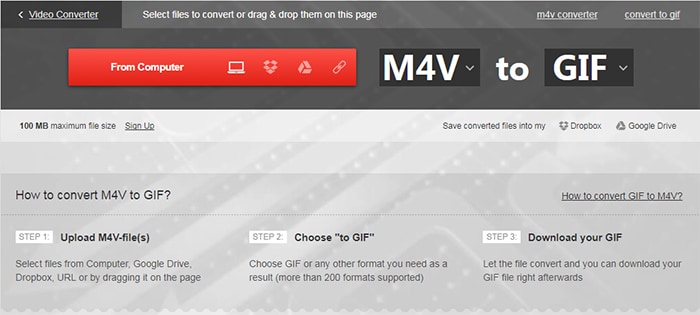
2. Free File Convert
Link: https://www.freefileconvert.com/swf-avi
Free File Convert is one of the considerable means of processing conversion of files in a much effective manner. It is flared to work with providing solutions for working as a document, image or vector converter. This web-based application can import the file from a range of sources like Drive or Dropbox and produce the output thereof. FreeFileConvert ensures to be handy with a wide pool of formats coming under a variety of categories, which is why converting SWF to AVI is supported much easily.
Pros:
- User interface is undeniably very simple and lucid.
- Ability of taking files directly from computer, cloud service like Google Drive/Dropbox.
- Can be used for encrypting as well as decrypting the PDF files.
Cons:
- The output can only be accessed for 12 hours.
- Signing up is necessary to fetch the output.
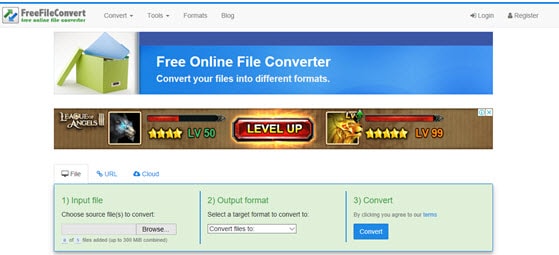
3. Online Uniconverter
Link: https://www.media.io/
Wondershare- the most renowned names in the market has Online Uniconverter as its flagship. It is best suited for users who are wanting to convert small web formats, i.e. SWF into AVI respectively. Users can easily add in files the files on the program and fetch the output in a good speed. What’s interesting about this converter is its ability to work as Video compressor, Audio compressor, Video editor etc. This can surely prove to be a one-stop destination for users!
Pros:
- Online Uniconverter can compress file of any type of resolution.
- No scope of advertisements hindering the on-going process of conversion of files.
- Files are duly secured by HTTPS (SSL) connection respectively.
Cons:
- Cannot support files more than 1000 MB size.
- Does not provide much of the advanced features.
- No more than 2 files are accepted for batch conversion.
![]()

Brian Fisher
staff Editor