- Converts MXF to AVI or other formats on Mac or Windows PC.
- Supports more than 150 formats for conversion, like MP4, AVI, MKV, MOV, M4V, etc.
- Supports batch process.
- Customized video with the built-in video editor.
- Download video from YouTube, Vevo, Dailymotion, Facebook, etc.
- Free download it below to convert MXF to AVI at 90X faster speed!
Top 5 Ways to Convert MXF to AVI Free Online
by Brian Fisher •
MXF was purposely designed for professional videographers and they feature support of timecode and metadata to make the file vulnerable for a number of MXF to AVI editor application. However, for it to be properly edited, viewed, and played, a efficient MXF to AVI converter is required to convert MXF files to AVI which is more compatible one. This article shows some powerful ways to convert MXF to AVI.
- Part 1. Best Way to Convert MXF to AVI without Losing Quality
- Part 2. How to Convert MXF to AVI Free Online
Part 1. Best Way to Convert MXF to AVI without Losing Quality
To effectively convert MXF to AVI requires a powerful video converter tool which is UniConverter which does so quickly without tampering with the original video quality. If your MXF files are not yet downloaded, there is no need to bother because MXF to AVI Converter lets you do so directly prior to the conversion process. Also, you can upload the files directly from the device, USB/DVD drive, camcorder, and more. Supports a vast number of file formats including MP4, M4V, FLV, AVI, MXF, MP3, WAV, AAC, etc.
Get the Best MXF to AVI Video Converter:
- With 3 easy steps, you can convert MXF to AVI without losing quality fast.
- Convert videos to a preferred format like MP4, AVI, FLV, M4V, MOV, VOB, and more at a 90X faster speed losslessly.
- Combines/merge video clips easily in batch.
- Editing features including crop, video rotate, add subtitles, metadata info, apply effects, filters, and more enables you to enhance and fully customize videos.
- Complete DVD package i.e. helps convert DVD, copy and backup DVD, edit DVD files and more.
- MXF to AVI converter allows you to directly send converted video to your device, share to social media platforms, upload to YouTube, and more.
- Available for Mac and Windows System.
3 Easy Steps to Convert MXF to AVI with UniConverter
Step 1. Launch iSkysoft MXF to AVI Converter
Open UniConverter after install it on your computer. The Convert tab will open by default. Now, click on the + Add Files button to import MXF videos stored in the compute. Alternatively, you can use the drag-and-drop method to add MXF files on the program.
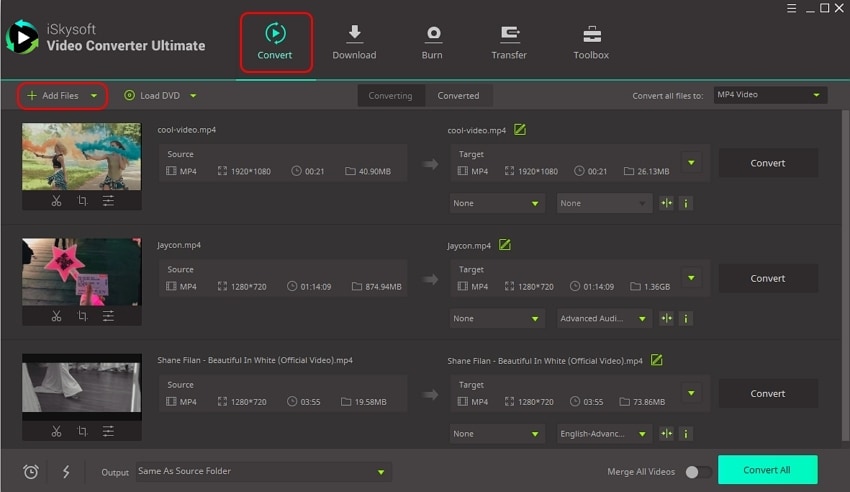
Edit video (Optional)
Before you start to convert MXF to AVI, you can enhance your video by adjusting the sound, varying brightness, adding subtitles or watermark, apply effects, and more. To achieve this just click on the editing icons which are found below the preview window of each video.
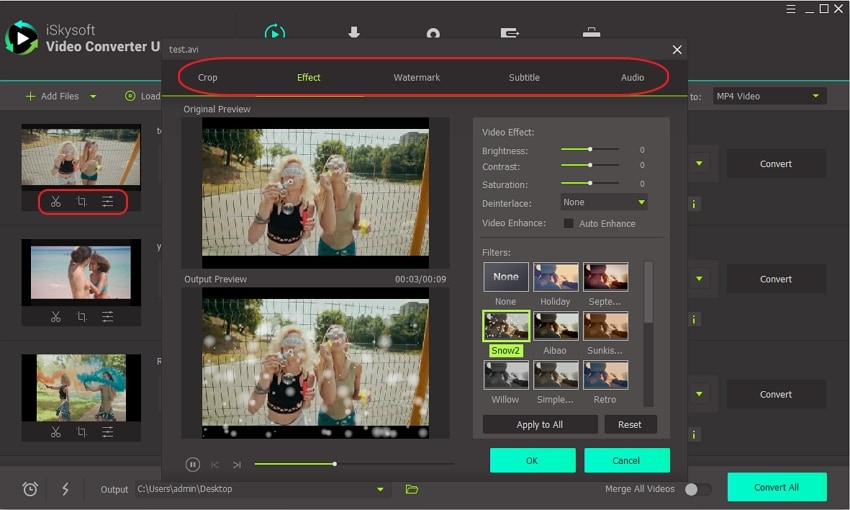
Step 2. Select AVI as output format
Once you have uploaded MXF files successfully, click Converts all Files to and the hit the Video tab. A list of 150+ output video formats will be displayed for you to choose AVI format from them. On the right of the video format, you can change the video resolution to one which suits you. Note that if you intend to have lossless video conversion and select Same as source resolution.
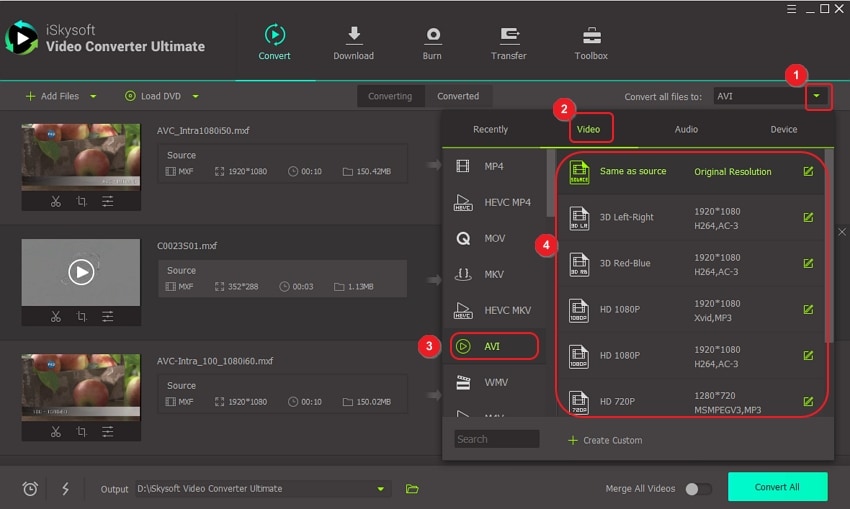
Step 3. Convert MXF to AVI
Click the Convert All” to convert all MXF videos at once. The MXF to AVI conversion process will be complete after a few seconds. The new AVI videos will be available on the Converted tab. Now you can go grab your AVI files!
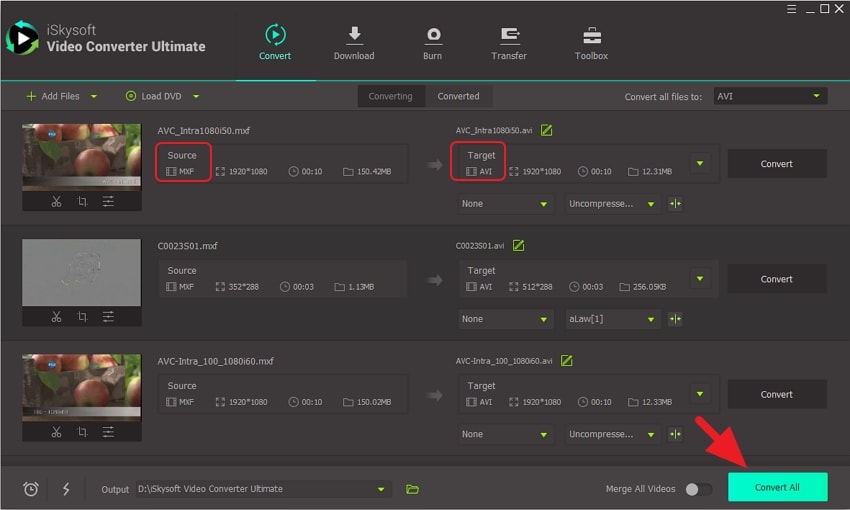
Part 2. How to Convert MXF to AVI Free Online
There is a good number of available online resources which can effectively convert MXF to AVI free at a faster speed. These suites play a key part when you are in a hurry to convert a file or when you are just in need of such utility ones after a while. They are supported by almost all the internet browsers and most doesn’t require additional plug-in installation. Despite being freely found on the internet, to make the right choice of the kind of tool to use is a time harder. For this reason, we hovered over the internet and bring before you the best 4 online MXF to AVI Converter.
1. KeepVid Video Converter
Link: https://www.keepvid.cc
This is an online MXF to AVI converter which has been on the go for the past couple of years. It features useful tools and supports various video formats. The process of how to convert MXF files to AVI is simple, import MXF, choose the output format and start the conversion process. However, it is limited to a max of 100MB to be converted.
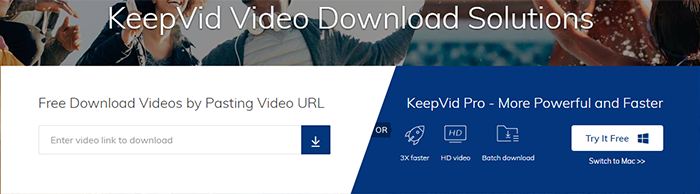
2. ZAMZAR
Link: https://www.zamzar.com
This is another popular online MXF to AVI converter which as almost the same functionality as the utility immediately above. For you to convert the file just import, select AVI output format and start the conversion process.
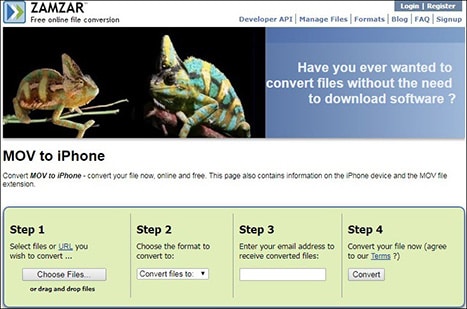
3. Convert. Files
Link: http://www.convertfiles.com
This online utility which lets you convert MXF to AVI free is easy to use and very user-friendly. It allows you to convert MXF files to AVI and others format without prompting third-party addition. Credit is to its simplicity and intuitive interface which makes sure that no user come across any sort of difficulty.
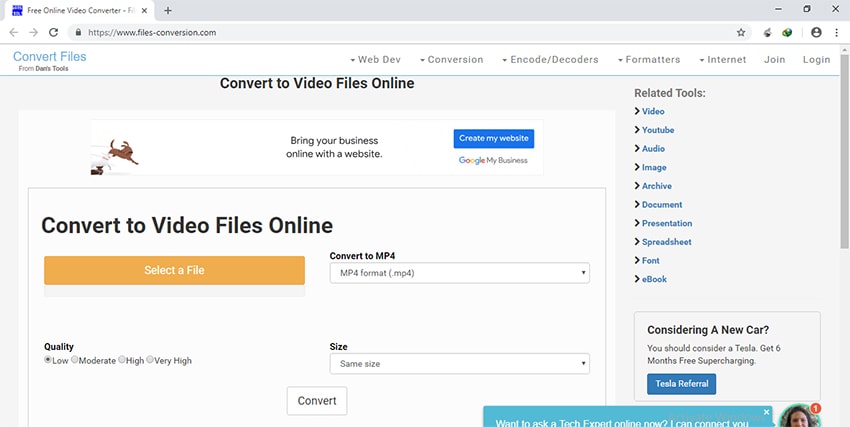
4. Apowersoft Free Online Video Converter
Link: https://www.apowersoft.com/free-online-video-converter
This MXF to AVI converter is fully described by its name suggestion; it’s a very powerful online video converter. One noble feature available in this free online converter suite which its users have never stopped talking about is it has no restriction to the limit of the file to be converted. It is said the slower conversion speed has been experienced.
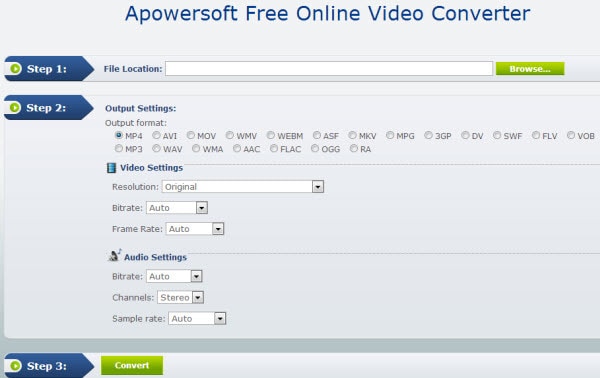

Brian Fisher
staff Editor